IBM z System z/OS (eFT213)
Support OS Levels: up to z/OS V3R1:
Operating System for the eFT/USER-Access Application
Find the latest version, releases, and documentation as well as support resources for eFT/USER-Access for the IBM z System z/OS operating system from NetEx.
If you would like to receive notifications by email regarding product updates, you can register
here. Ensure your business has the latest version and current information on the systems you rely on for file migration and data transfer.
eFT [eFT213]
There are currently no updates for this product at this release level.
Version: 5.5.1
Status: Active
Frequently Asked Questions
Is a software key required?
Yes, this product requires a license key to operate. If you require secure transfers you will need a new key. To request a key, send an e-mail to support@netex.com. The following information must be copied exactly and included in your request:
- Customer site name
- CPU serial number for the z/OS system. This information is found by executing the z/OS command “D M=CPU”.
- LPAR name.
- eFT product designator and version (e.g., eFT213 5.5 for IBM z/OS).
How do I find the version that I currently have installed?
Start the eFT/USER-Access Client application and issue the eFT command 'show local' to display your currently running version.
Does this release of eFT213 support the use of system symbols in the catalog to provide dataset volser information?
Yes, beginning with Release 5.4.5, eFT213 uses Dynamic Allocation to allocate datasets, and Dynamic Allocation supports the use of volser system symbols.
Version Archive
Unable to locate an item or using a version or platform that's not listed?
Please reach out to
NetEx support or call
+1.763.694.4350
or +44.33.0027.1862 (UK direct).
eFT [eFT213] 5.5
There are currently no updates for this product at this release level.
Version: 5.5
Status: Replaced by eFT213 5.5.1
Frequently Asked Questions
Is a software key required?
Yes, this product requires a license key to operate. If you require secure transfers you will need a new key. To request a key, send an e-mail to support@netex.com. The following information must be copied exactly and included in your request:
- Customer site name
- CPU serial number for the z/OS system. This information is found by executing the z/OS command “D M=CPU”.
- LPAR name.
- eFT product designator and version (e.g., eFT213 5.5 for IBM z/OS).
How do I find the version that I currently have installed?
Start the eFT/USER-Access Client application and issue the eFT command 'show local' to display your currently running version.
Does this release of eFT213 support the use of system symbols in the catalog to provide dataset volser information?
Yes, beginning with Release 5.4.5, eFT213 uses Dynamic Allocation to allocate datasets, and Dynamic Allocation supports the use of volser system symbols.
Need Product Assistance?
NetEx prides itself on delivering quick and dependable data transfer solutions for all our clients. If you experience a problem, notify our technical support team.