Unisys ClearPath & Dorado/OS2200 (H30x)
Supported OS Levels: ClearPath & Dorado platforms running OS2200 up to CP20
OPERATING SYSTEM for netex/ip application
Get the latest version, releases, and documentation as well as support resources for NetEx's Unisys Clearpath & Dorado/OS2200 (H30x) operating system.
If you would like to receive notifications by email regarding product updates, you can
register here. Ensure your business has the latest version and current information on the systems you rely on for file migration and data transfer.
Secure NetEx/IP [H304]
See below FAQ's for 1.6 release updates
Version: 1.6
Status: Active
Updates
How do I obtain/install an update?
In general, from a workstation that has Internet access, do the following:
- Left click the link identified in the Update description, then specify 'Save' and select a location in which to save the downloaded update file for subsequent transfer to the Unisys Clearpath/Dorado system.
- Follow specific directions for the update.
Frequently Asked Questions
Is a software key required?
Yes. A software key is required to operate this product. To obtain a key, please collect the following information and send it by e-mail to support@netex.com. We will return your key(s) in reply.
In order for NetEx to generate your key(s), you must provide the output from the execution of the SYSINFO utility supplied in the Secure NetEx Release file. E.g.:
@USE RELEASE.NETEX*RELEASEFILE. @XQT RELEASE.SYSINFO Sysinfo: nnnnnnnnXXXXXXXXXXXX
When you receive your key(s), copy and paste the key data received into the $KEY$" element in your configuration file. Edit the values into the "$KEY$" element in ASCII format with no leading spaces, e.g.:
@use netex$config.,netex*ntxd-cfg. /* sample name used by install yours may be different */ @ED,IQ NETEX$CONFIG.$KEY$ ** NETEX/IP key for system ABCD ** B4MY-2AF4-AUFA-AALB-PBMR-6R2N-VHUO-VK4M exit
At initialization NetEx/IP must have access to a file element with the name $KEY$ in the configuration file containing a valid product key record for NetEx/IP on the executing host. Multiple keys for various products and hosts may be in the element. Any record beginning with "*" is treated as a comment and ignored.
Secure BFX [H305]
See below FAQ's for 1.3.19 release updates
Version: 1.3.19
Status: Active
Updates
How do I obtain/install an update?
In general, from a workstation that has Internet access, do the following:
- Left click the link identified in the Update description, then specify 'Save' and select a location in which to save the downloaded update file for subsequent transfer to the Unisys Clearpath/Dorado system.
- Follow specific directions for the update.
Frequently Asked Questions
Is a software key required?
No key is required for this version.
Can I specify directories as transfer destinations with BFX?
You cannot specify a directory name as a transfer source or destination with BFX. It was designed to work only with file names.
There are currently no updates for this product at this release level.
Version: 1.0.4
Status: Active
Frequently Asked Questions
Is a software key required?
No key is required for this version.
Version Archive
Unable to locate an item or using a version or platform that's not listed?
Please reach out to
NetEx support or call
+1.763.694.4350
or
+44.33.0027.1862 (UK direct).
Secure BFX [H305]
There are currently no updates for this product at this release level.
Version: 1.3.18
Status: REPLACED by H305 1.3.19
Updates
How do I obtain/install an update?
In general, from a workstation that has Internet access, do the following:
- Left click the link identified in the Update description, then specify 'Save' and select a location in which to save the downloaded update file for subsequent transfer to the Unisys Clearpath/Dorado system.
- Follow specific directions for the update.
Frequently Asked Questions
Is a software key required?
No key is required for this version.
Can I specify directories as transfer destinations with BFX?
You cannot specify a directory name as a transfer source or destination with BFX. It was designed to work only with file names.
Need Product Assistance?
NetEx prides itself on delivering quick and dependable data transfer solutions for all our clients. If you experience a problem, notify our technical support team.