IBM z System z/OS (H21x)
Supported OS Levels: z/OS->V3R1
OPERATING SYSTEM for netex/ip application
Find the latest version, releases, and documentation as well as support resources for the IBM z System z/OS (H21x) operating system from NetEx.
If you would like to receive notifications by email regarding product updates, you can register here . Ensure your business has the latest version and current information on the systems you rely on for file migration and data transfer.
Secure NetEx/IP [H214]
There are currently no updates for this product at this release level.
Version: 1.6
Status: Active
Frequently Asked Questions
Is a software key required?
Yes. A software license is required for each LPAR in which H214 is used, and a key is required for each H214 license.
Issue the 'D M=CPU' command on the LPAR where Netex will be running and send the output to support@netex.com, along with your company, contact info, and the product name (i.e. H214) to request the license key.
How are multiple keys handled in the LICCODES file?
The LICCODES file may contain multiple keys. If H214 is installed on multiple LPARs on the same system, and if the PRODCONF and LICCODES files are shared across these multiple LPARs, then keys for all of these instances of H214 can be placed in the same LICCODES file. Each instance of H214 will use the first key found that contains its fingerprint.
If there are multiple keys for the same LPAR, H214 will use the first key found for the LPAR on which H214 is being started, as it sequentially reads the keys from the file. This makes it important to add new H214 keys for an existing LPAR to the front of the file. For example, if a new key is installed that provides a license date extension, or adds a new feature to H214, adding this new key to the file before the old key ensures the new key will be used rather than the old key.
The LICCODES file may also contain keys for other NESi products. (i.e. H210IPz, eFT213), which means the same LICCODES and PRODCONF files can be shared for all products.
How is H214 distributed?
H214 is distributed by download. Refer to the appropriate Release Announcement for instructions for obtaining a distribution.
How do I determine the version of H214 that I am using?
The version of H214 can be found in the program log file.
Does H214 support alternate TCP/IP stacks?
Yes, all of the documented z/OS rules are followed when determining which stack to use.
Secure BFX [H215L]
There are currently no updates for this product at this release level.
Version: 1.3.3
Status: Active
Frequently Asked Questions
Is a software key required?
No, H215L does not require a key.
Secure PFX-R [H216R] (for H214 1.6)
There are currently no updates for this product at this release level.
Version: 1.8
Status: Active
Frequently Asked Questions
There are currently no FAQs for this product.
BFX Migration Tool [MIGZOS]
There are currently no updates for this product at this release level.
Version: 1.0.5
Status: Active for H215L 1.3.3
Version Archive
Unable to locate an item or using a version or platform that's not listed?
Please reach out to
NetEx support or call
+1.763.694.4350 or +44.33.0027.1862 (UK direct).
Need Product Assistance?
NetEx prides itself on delivering quick and dependable data transfer solutions for all our clients. If you experience a problem, notify our technical support team.